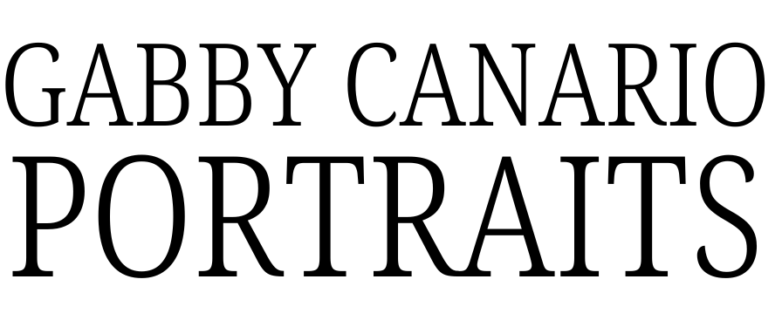OKAY, GUYS. This is a long one! But I am just so excited to share with you how MUCH Dubsado has changed my business!
What is Dubsado anyway? Long story short: Dubsado is a godsend tool for creatives that saves HOURS of organizing per day. Long Version: Dubsado does it all. This is a CRM that has so many features to keep your business and appointments organized. Some of the coolest features are:
- Accounting and Expenses
- Financial Goal Tracking
- Quickbooks integration
- Gallery integration
- Paypal, Square, and Stripe Payments with Auto-pay Feature
- Scheduler
- Ability to add other users (2nd shooter to project, etc)
- Contact forms, questionnaires, PDF uploads, Packages, Proposals, Workflows, Custom Email Templates, Ready-To-Use Templates
- and SO MUCH MORE.
Let me give you a quick rundown of how I use it, especially as a photographer!
First, I use a contact form that I made with questions about my client’s day. When they fill the form out, some of the answers automatically populate their profile. For example, when they answer “When and Where is your wedding located?” Their answer automatically populates into the PROJECT LOCATION box. When they sign the contract, their answer is what they see in the location box. I also add the exact GPS address which they see as well.
When all this information gets put into Dubsado, a workflow is automatically started! This workflow creates a tag and adds forms to their profile that are sent at the time I want them to send. For example, 6 weeks before a wedding, a questionnaire is sent to the couple for them to fill out. This helps me know details about their day without me having to log into my computer. You can even edit the dates, cancel, and force now on any task on the workflow.
The coolest part is all the features. From the client profile, you can see and send emails, add or view invoices, add and view forms, check appointments and send a scheduler, edit workflow tasks, and add notes.
I love how you have the option to make yourself “busy” or “available” with each project date. So let’s say I have a wedding on 3/9/2019, Dubsado will see a conflicting date if I try to book anything else on that date. If it was an appointment, It would tell me that I’m busy between that appointment time.
Last but not least, the CLIENT PORTAL! This is probably the best thing ever because your clients can see everything in one place! This is the home page of their portal! The banner and Documents tab and colors are all customizable! There are 4 tabs: Home, Documents, Emails, Profile. I will go through them one by one.
The Home tab is what they see when they first log in. They can see your business info, if they have any unread emails, incomplete forms, and any open (unpaid) invoices!
The Documents Tab (or whatever you want to call it since you can change the name of this one) has all the appointments, invoices paid, contracts, and any questionnaire and PDFs that you’ve sent. The cool thing about questionnaires is that they can always go back and change the answers (you’ll be notified if they do!).
The emails tab is simple, it just has all the email conversations you two had in one place.
Lastly, your clients can edit their profiles and add their personal info. This info can be viewed by you!!
Honestly, I don’t know what I would do without Dubsado! It literally changed my business so much. Those days of trying to remember sessions and writing down everything in a planner are long gone!